Why Your Google Business Profile Is a Game-Changer
If you’re a plumber, HVAC technician, landscaper, or damp proofer in Sheffield, you’ll know customers often search for “plumber near me” or “HVAC repair Sheffield” when they need help quickly. These searches aren’t random - they’re driven by Google’s local algorithm, and your Google Business Profile (GBP) is your key to appearing at the top. In fact, 46% of all Google searches have local intent, and 28% of local ranking factors depend directly on how well your GBP is optimised. A well-crafted profile can place you in the coveted “local pack” (the top three map results) or Google Maps, boosting calls, clicks, and foot traffic.
This guide takes you through every step to optimise your GBP, from claiming your listing to leveraging reviews and posts. It’s tailored for service businesses in Sheffield and beyond, with practical tips you can start today - no tech degree needed. We’ll use real-world examples, like how a Sheffield plumber doubled enquiries, to show what’s possible. Let’s get started.
Understanding the Power of Google Business Profile
What Is a Google Business Profile?
A Google Business Profile is a free tool that lets you manage how your business appears on Google Search and Maps. It’s the box on the right side of search results displaying your business name, address, hours, reviews, and photos. For trades like plumbing or HVAC, it’s often the first thing customers see when searching “emergency plumber Sheffield” or “landscaper near me.”
Why It Matters for Local Businesses
- Visibility: 76% of people who search for a local business on their phone visit within 24 hours.
- Trust: A complete GBP with reviews and photos builds credibility, 93% of consumers check reviews before choosing a service.
- Leads: Businesses in the local pack get 7 times more clicks than those buried on page two.
Example: A Sheffield plumber optimised their GBP by adding service-area keywords and photos of recent jobs. Within two months, they went from five monthly enquiries to over 12, simply because they ranked in the local pack for “plumber Sheffield.”
Claiming and Verifying Your Profile
Step 1: Find or Create Your GBP
- Search for Your Business: Go to google.com/business and search your business name + address (e.g., “Sheffield Plumbing Services, S1 2DW”). If it exists, claim it. If not, click “Add your business.”
- Enter Basic Info: Provide your business name, category (e.g., “Plumber”), and whether you have a shopfront or serve customers at their location (ideal for service-area businesses like damp proofers).
- Set Service Areas: For trades, list specific areas like “Sheffield, Rotherham, Doncaster” instead of a vague “South Yorkshire.” This helps Google match you to local searches.
Step 2: Verify Ownership
Google needs to confirm you’re the owner to prevent fraud. Verification options include:
- Postcard: Google sends a code to your business address (5–7 days).
- Phone/Email: Instant for some businesses; check eligibility.
- Video/Instant: Upload a video showing your business operations (e.g., tools in your van for mobile plumbers).
Tip: Don’t skip verification, unverified profiles rank lower and can’t access full features.
Example: A Sheffield landscaper struggled with low visibility until they verified their GBP via postcard. Post-verification, their profile appeared on Maps for “landscaping Sheffield,” boosting quote requests by 15%.
Section 3: Filling Out Your Profile Completely
A complete GBP signals to Google that you’re active and trustworthy. Here’s how to nail every section:
Business Name
- Do: Use your exact business name (e.g., “Sheffield Plumbing Pros”).
- Don’t: Stuff keywords like “Sheffield Best Plumber HVAC Damp Proofing.” This violates Google’s guidelines and risks penalties.
Primary Category
Choose the category that best matches your main service:
- Plumber: “Plumber”
- HVAC: “HVAC Contractor”
- Landscaper: “Landscaping Company”
- Damp Proofer: “Waterproofing Company” This affects how Google categorises you for searches. You can add secondary categories (e.g., “Drainage Service” for plumbers) later.
Address and Service Areas
- Shopfront Businesses: Show your physical address (e.g., “123 High St, Sheffield, S1 2DW”).
- Service-Area Businesses: Hide your address if you work from home or a van, and list service areas (e.g., “Sheffield, Barnsley, Chesterfield”). Google allows up to 20 areas, be specific to rank for “near me” searches.
Hours
- List regular hours (e.g., 8 AM–5 PM, Mon–Fri).
- Add special hours for holidays (e.g., closed on Boxing Day).
- For 24/7 services (e.g., emergency plumbing), select “24 hours” to attract urgent searches.
Phone and Website
- Use a local Sheffield number (0114 area code) to reinforce location.
- Link to a mobile-friendly website with clear service pages (e.g., /plumbing-services-sheffield). A slow or broken site hurts rankings, aim for under 3-second load times.
Description
Write a 750-character description summarising your services and local focus:
- Example: “Trusted Sheffield plumbers offering emergency repairs, drain unblocking, and boiler installs. Serving S1–S20 with 20+ years’ experience.”
- Include keywords naturally (e.g., “Sheffield plumbing”) but avoid stuffing.
Example: A Sheffield damp proofer added a detailed description with “damp proofing Sheffield” and listed suburbs like Hillsborough. They saw a 20% uptick in GBP-driven calls within a month.
Adding Visuals to Stand Out
Photos and videos make your GBP more clickable, profiles with 10+ images get 3 times more engagement. Here’s what to include:
Types of Photos
- Logo: Your business logo for brand recognition.
- Cover Photo: A high-quality image of your team, van, or a completed job (e.g., a landscaped garden in Sheffield).
- Team Photos: Show your staff to build trust (e.g., “Our Sheffield plumbers at work”).
- Work Photos: Before/after shots of projects (e.g., fixed pipes, damp-proofed walls).
- Local Flair: Images of Sheffield landmarks (e.g., Fargate) or community events you’ve sponsored.
Tips for Quality
- Use high-resolution images (at least 720p).
- Compress with TinyPNG to keep your site fast.
- Upload 5–10 new photos monthly to signal activity.
Videos
- Add a 30-second clip (e.g., a plumber explaining a quick fix or a landscaper showing a garden transformation).
- Keep it authentic, no polished adverts. Google loves real content.
Example: An HVAC contractor in Sheffield uploaded before/after photos of a boiler install and a video tour of their van setup. Their GBP clicks rose by 25%, with customers citing visuals as a trust factor.
Leveraging Google Posts for Engagement
Google Posts are short updates (100–300 words) that appear on your GBP, perfect for sharing news, tips, or offers without sounding salesy.
Types of Posts
- Updates: Announce new services (e.g., “Now offering eco-friendly HVAC systems in Sheffield”).
- Events: Promote community involvement (e.g., “Sponsoring Sheffield Green Fair 2025”).
- Tips: Share quick advice (e.g., “3 Ways to Spot Damp in Your Sheffield Home”).
- FAQs: Answer common questions (e.g., “How often should you service your boiler?”).
Best Practices
- Post weekly to stay active, Google rewards fresh content.
- Include a call-to-action (e.g., “Learn more on our blog” with a link to your site).
- Use local keywords (e.g., “Sheffield plumbing tips”).
- Add a photo or video for 2x engagement.
Example: A Sheffield landscaper posted weekly tips like “Best Plants for Sheffield’s Climate.” They noticed a 15% increase in website visits from GBP, as customers clicked to read more.
Mastering Reviews for Trust and Rankings
Reviews are a top local ranking factor and a trust signal, businesses with 50+ reviews often dominate the local pack. Here’s how to do it right:
How to Encourage Reviews
- Ask Politely: After a job, send a follow-up email or text with a link to your GBP review form.
- Make It Easy: Print QR codes on receipts or business cards linking to the review page.
- Timing: Ask when customers are happiest (e.g., right after a successful repair).
- Don’t Incentivise: Offering discounts for reviews violates Google’s rules.
Responding to Reviews
- Positive Reviews: Thank customers and mention specifics (e.g., “Glad we fixed your Sheffield home’s damp issue!”).
- Negative Reviews: Stay professional, offer solutions offline (e.g., “Sorry about the delay, please call us to resolve this”).
- Respond Fast: Aim for 24–48 hours to show you care.
SEO Bonus
Reviews with keywords (e.g., “best plumber in Sheffield”) boost rankings. Encourage natural feedback by asking, “What did you like about our service in Sheffield?”
Example: A Sheffield damp proofer went from 10 to 60 reviews in six months by asking every client for feedback. They jumped to #2 in the local pack, with customers citing reviews as their reason for calling.
Using GBP Insights to Track Progress
Google provides free analytics via GBP Insights to measure how customers find and interact with your profile.
Key Metrics to Watch
- Searches: How many saw your profile via “plumber Sheffield” vs. “plumber near me.”
- Actions: Track calls, website clicks, and direction requests.
- Photo Views: Compare your photo engagement to competitors.
How to Use Insights
- If “near me” searches are low, expand service areas or optimise for mobile.
- If calls are high but website clicks are low, improve your site’s appeal (e.g., add a blog on “Sheffield Plumbing Tips”).
- Check monthly, aim for 10% month-over-month growth in actions.
Example: A Sheffield HVAC firm noticed 80% of GBP views came from “emergency HVAC Sheffield.” They added a post about 24/7 services, increasing calls by 20%.
Advanced Tips for Staying Ahead
Add Services and Products
- List specific services (e.g., “Boiler Repair,” “Drain Unblocking”) with descriptions. This helps Google match you to niche searches.
- For landscapers, add “Products” like “Garden Design” or “Patio Installation” with photos.
Use Q&A Section
- Monitor the Q&A tab on your GBP, customers can ask public questions.
- Answer promptly with local keywords (e.g., “Yes, we offer damp proofing in Sheffield’s S10 area”).
- Proactively add FAQs to control the narrative.
Schema Markup Integration
- Add Local Business Schema to your website to reinforce GBP data (e.g., name, address, phone). Use Google’s Structured Data Markup Helper.
- This can boost click-through rates by 20% with rich snippets like star ratings.
Stay Active
- Update hours, photos, or posts during seasonal peaks (e.g., winter for HVAC, rainy seasons for damp proofing).
- Google favours active profiles, aim for 1–2 updates weekly.
Example: A Sheffield plumber added “Emergency Plumbing” as a service and answered Q&As like “Do you fix leaks in S6?” They saw a 30% spike in map visibility.
Common Mistakes to Avoid
- Inconsistent NAP: Ensure your Name, Address, Phone match across GBP, your website, and directories like Yell. Inconsistencies drop rankings by up to 15%.
- Ignoring Reviews: Unanswered negative reviews scare off 35% of potential customers.
- Keyword Stuffing: Overloading your business name or description with keywords (e.g., “Sheffield Best Plumber”) risks suspension.
- Incomplete Profile: Missing photos, hours, or categories lowers trust and rankings.
- Set-and-Forget: Inactive profiles fade from the local pack, update regularly.
Example: A Sheffield landscaper lost visibility after using “Sheffield Landscaping Best Cheap” as their name. After correcting to their real name and adding photos, they regained top-three status.
Bringing It All Together in Sheffield
Let’s revisit our Sheffield plumber example. They started with an unverified GBP, no photos, and five reviews. After optimising:
- Claimed and verified their profile.
- Added 15 photos (team, jobs, van).
- Posted weekly tips like “How to Prevent Frozen Pipes in Sheffield Winters.”
- Gained 30+ reviews by asking clients post-job.
- Used Insights to target “emergency plumber Sheffield” searches. Within three months, they doubled enquiries, ranking #1 for “plumber near me” in Sheffield’s S1–S10 areas. This wasn’t magic, it was consistent, strategic GBP optimisation.
Your Next Steps
- Today: Claim/verify your GBP; fill out all sections (name, category, hours, etc.).
- This Week: Upload 10+ photos; post your first Google Post.
- This Month: Ask 5–10 clients for reviews; check Insights for trends.
- Ongoing: Update weekly with posts or photos; audit NAP on directories like Yell.
Start Small, Win Big
Optimising your Google Business Profile isn’t about tech wizardry, it’s about showing Google and Sheffield customers who you are, what you do, and why you’re trustworthy. Every photo, review, and post is a chance to connect with someone searching “plumber near me” at 2 AM or “landscaper Sheffield” for a garden makeover. Start with one step, perhaps adding a new photo or responding to a review, and build from there. In a city like Sheffield, where local trust drives business, a polished GBP can be the difference between a quiet phone and a flood of calls.
We’re Ready When You Are
See What We Can Do For Your Business